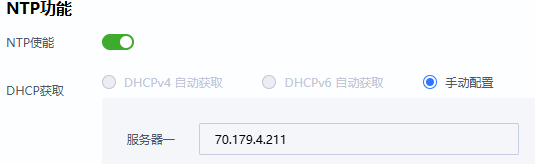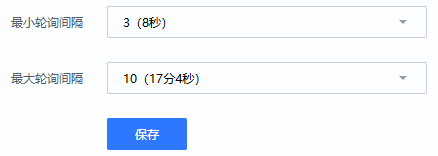在web界面配置NTP使能及服务器地址:
bmc_time组件日志调到info级别,保存后,日志提示
2001-01-02 03:03:05.228185 bmc_time NOTICE: ntp.lua(288): before change property(MinPoll) value = 4, after = 6, sender = :1.112
2001-01-02 03:03:05.230207 bmc_time NOTICE: ntp.lua(915): restart ntp process
2001-01-02 03:03:05.237786 bmc_time NOTICE: ntp.lua(731): update ntp config file
2001-01-02 03:03:05.340998 chassis NOTICE: chassis_service.lua(137): Open the chassis cover(AC Off), intrusion_ac_off: 1, cover_status: 1,intrusion_ac_on: 0 [repeated 50 times in 301s from 2001-01-02 02:58:04.752133 to 2001-01-02 03:03:05.340998]
2001-01-02 03:03:08.932310 bmc_time NOTICE: ntp.lua(85): stop ntp process
2001-01-02 03:03:09.988643 bmc_core ERROR: ntp_config.c(276): get_proc_name_by_state: path is invalid, ret= -1
2001-01-02 03:03:09.993000 bmc_time NOTICE: ntp.lua(900): start ntp process
2001-01-02 03:03:16.986418 certificate ERROR: certificate_parser.lua(265): The certificate start time is greater than the current time
2001-01-02 03:03:21.292325 pcie_device ERROR: topo_reader.lua(147): [BizTopoMonitor] read topo info fail, position=010101
2001-01-02 03:03:21.292821 pcie_device ERROR: topo_monitor.lua(570): [BizTopoMonitor] Read topo info failed.
2001-01-02 03:03:29.372056 power_strategy NOTICE: power_strategy_utils.lua(89): Time difference(10022), update power monitor last tick(978375809371)
2001-01-02 03:03:45.893623 power_strategy ERROR: power_strategy_utils.lua(89): Unhealthy power monitor status
2001-01-02 03:04:03.747576 firmware_mgmt INFO: debug.lua(466): firmware_mgmt set debug log type to file
2001-01-02 03:04:03.747835 firmware_mgmt INFO: debug.lua(472): firmware_mgmt clear trace properties
2001-01-02 03:04:03.748337 firmware_mgmt INFO: debug.lua(475): firmware_mgmt detached debug console
2001-01-02 03:04:03.748556 firmware_mgmt INFO: debug.lua(477): firmware_mgmt stopped heartbeat check of debug console
2001-01-02 03:04:03.748862 firmware_mgmt INFO: debug.lua(466): firmware_mgmt set debug log type to file
2001-01-02 03:04:03.749038 firmware_mgmt INFO: debug.lua(472): firmware_mgmt clear trace properties
2001-01-02 03:04:03.749249 firmware_mgmt INFO: debug.lua(475): firmware_mgmt detached debug console
2001-01-02 03:04:03.754436 firmware_mgmt INFO: debug.lua(477): firmware_mgmt stopped heartbeat check of debug console
2001-01-02 03:04:11.015173 bmc_time INFO: persist_client_lib.lua(173): persist saving, op: update, table: _t_mc_properties_bmc_time, primary_key: [[“Id”,1]], data_size: 132
2001-01-02 03:04:21.423489 pcie_device ERROR: topo_reader.lua(147): [BizTopoMonitor] read topo info fail, position=010101
2001-01-02 03:04:21.423888 pcie_device ERROR: topo_monitor.lua(570): [BizTopoMonitor] Read topo info failed.
2001-01-02 03:04:23.649248 bmc_time NOTICE: ntp.lua(552): base_count = 1
2001-01-02 03:04:24.710207 bmc_time ERROR: ntp.lua(529): Sync to NTP server failed, count = 1
2001-01-02 03:04:30.424495 power_strategy NOTICE: power_strategy_utils.lua(89): Time difference(10999), update power monitor last tick(978375870424)
有2个怀疑点:
1、正常环境配置相同的ntp服务器后点击确认,有如下信息会打印服务器ip:
![]()
异常环境没有ntp服务器ip信息打印;
2、异常日志中有一处报错不止是否有关:
bmc_core ERROR: ntp_config.c(276): get_proc_name_by_state: path is invalid, ret= -1
由于涉及闭源组件,看不到更多信息,求助大佬帮忙提供一下思路